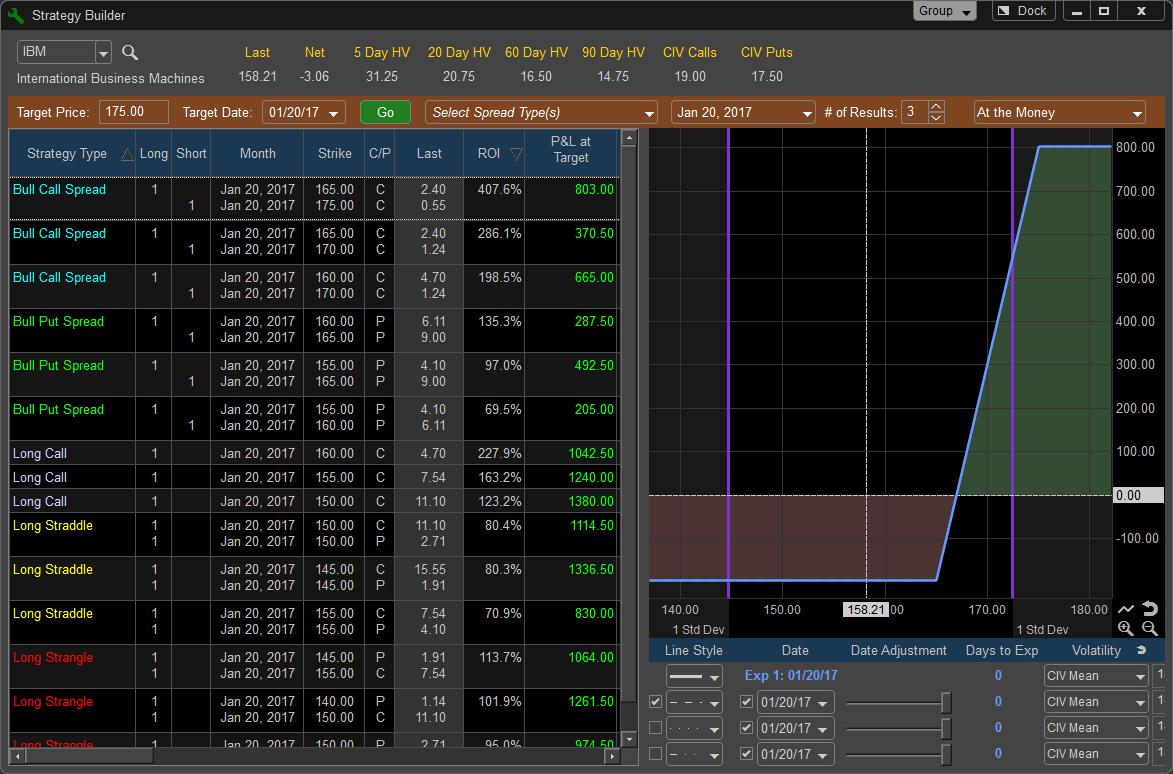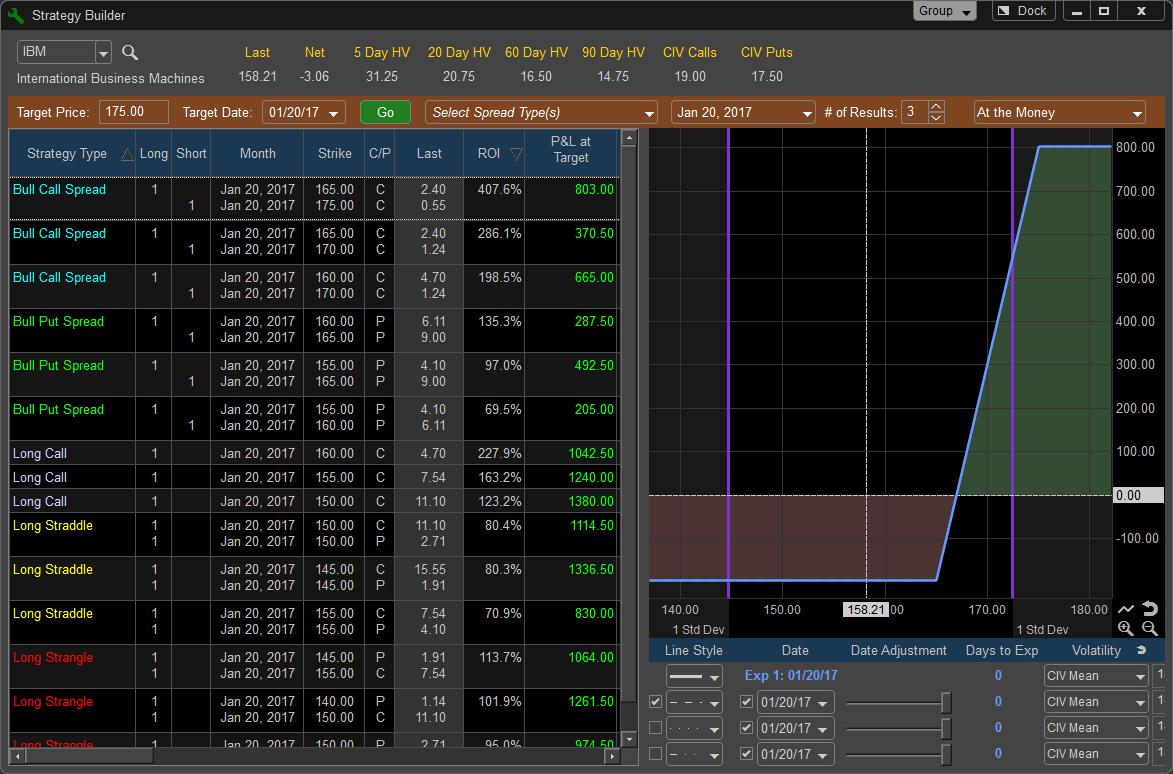
The Strategy Builder is a tool that allows you to determine the best spreads for a given trade setup.
Steps:
1. Enter an underlying stock symbol in the upper right corner.
2. Choose a Target Price. This is where you think the stock will trade to.
3. Choose a Target Date. This is when you think the stock will reach the Target Price.
4. Click GO. This will tell the Strategy Builder to cycle through all of the spread setups matching your criteria and display the top ones for each spread type.
You can also adjust which spreads are included and excluded by clicking on the Select Spread Type(s) drop down. Just check or uncheck the boxes next to each spread.
If you want to include or exclude certain expirations, click on the Expiration drop down to the right of Select Spreads.
The default number of each spread returned is 3. You can change this number by increasing or decreasing the # of Results.
Spread are by default build as close to At the Money. You can change this by clicking on the drop down to the right of # of Results. The options are At the Money, Out of the Money and Way out of the Money.