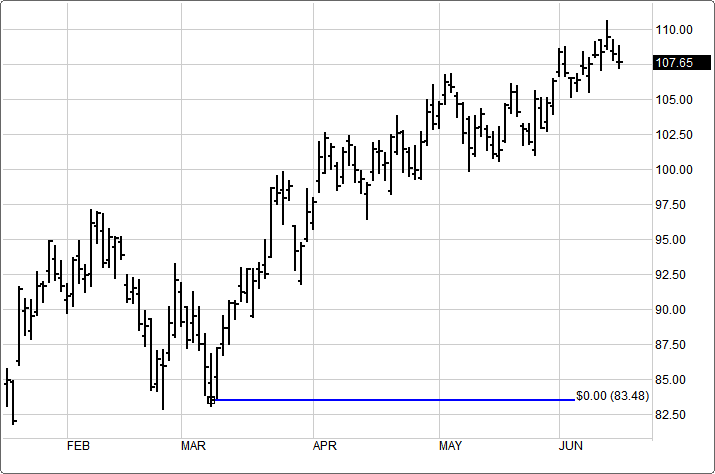
To draw the profit line click once on the chart as shown bellow:
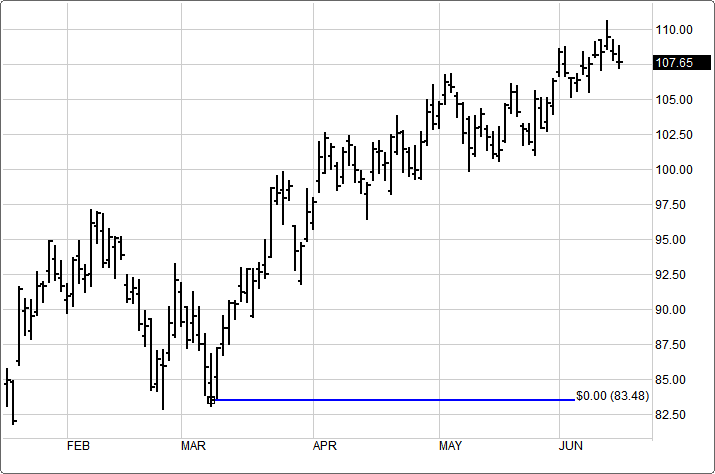
Next move your mouse to the next level and click a second time to set the profit line. It will then show you the profit and price it was set at.
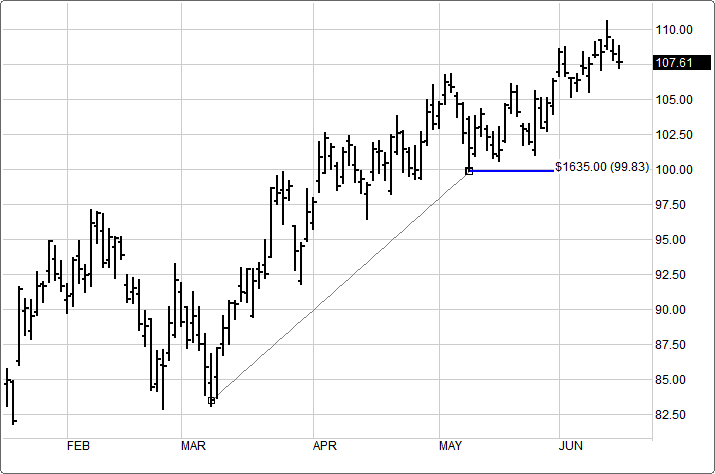
Menu:
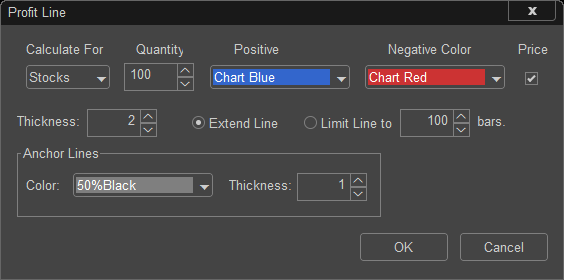
Settings
Calculate For - Can be modified to calculate for either Stocks or Options depending on the chart being viewed.
Quantity - Refers to the number of shares the system will use in setting the profit line.
Line - The Color selection allows the user to change the color of the band & the Thickness selector allows the user to change the thickness of the band displayed.
Thickness - Can be modified to thicken or thin the lines being drawn on the chart.
Extend Line and Limit Line - Extend Line will allow the profit line to move when the chart updates. The set price points will not move or be modified, there will simply be an extended line to the right. Limit Line to 100 bars has a range of 20 - 1000 bars where there will still be an extended line, however it can be limited to a set number of bars.
Click Ok to preset the settings for the Profit Line prior to drawing it on the selected chart or click Cancel to exit the study without presetting the settings.